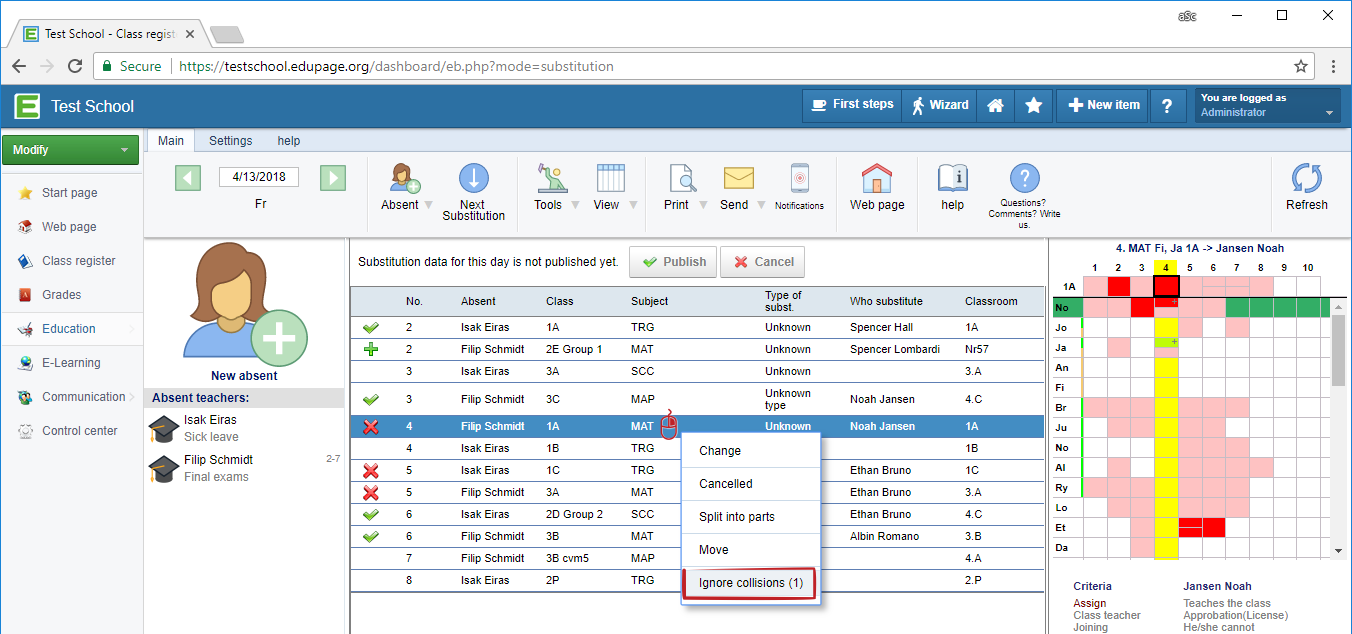Substitution collisions
While you specify the substitution, it can happen that you will create conflicts. These are then shown with the red cross:
You can double click on each line and the software will show why it thinks there is a conflict. In case shown below, teacher is already teaching other class.
You can correct this in these three ways:
1. You will change this particular substituion.
2. Or you can change the conflicting entity. You can do so by right click on lesson displayed in upper right corner, in row with teacher's timetable.
3. In some cases it is OK that there is red cross. For example you may really want a teacher to teach 2 classes in two different room in an emergency. So you can ignore this conflict.
Notes:
You can do several hops and create chain of changes using the button Change.

 English
English  Slovenčina
Slovenčina  Deutsch
Deutsch  España
España  Francais
Francais  Polish
Polish  Russian
Russian  Čeština
Čeština  Greek
Greek  Lithuania
Lithuania  Romanian
Romanian  Arabic
Arabic  Indonesian
Indonesian  Croatian
Croatian  Serbia
Serbia  Farsi
Farsi  Hebrew
Hebrew  Mongolian
Mongolian  Bulgarian
Bulgarian  Georgia
Georgia  Azerbaijani
Azerbaijani  Thai
Thai  Turkish
Turkish  Magyar
Magyar