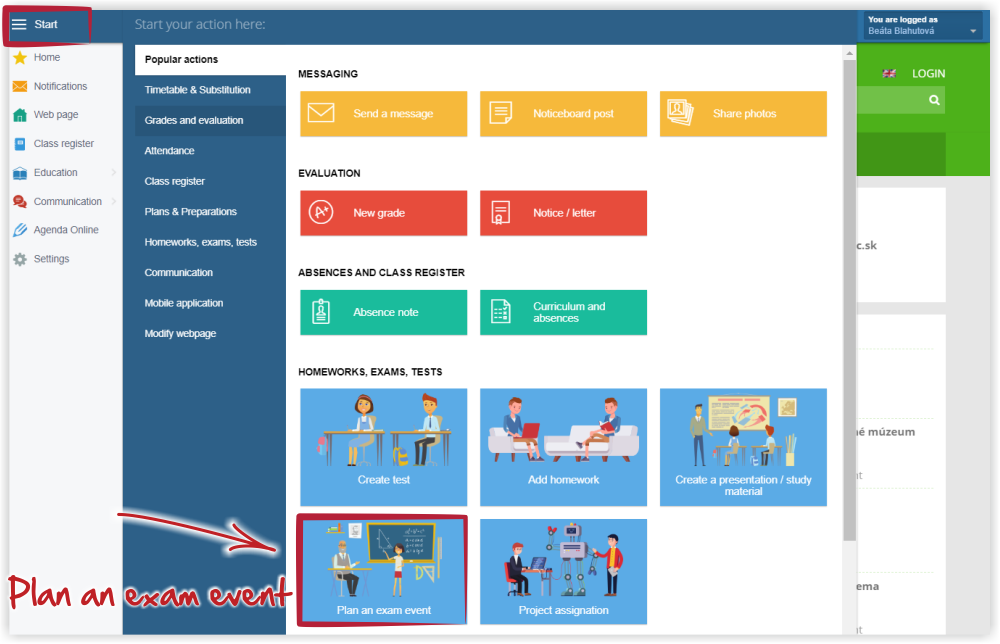How to plan a test/exam
Press "Start" in the top left corner. Select "Plan an exam event" in the "Popular actions" section.
Type in the name of the test/exam. When selecting the date an events calendar opens. It contains all events already planned for the specific class. Green background indicates the days when you teach this course. Small squares of different colors indicate tests, exams, projects and home works. When you hover the mouse over a day in the calendar, more details will be displayed.

 Slovenčina
Slovenčina  Deutsch
Deutsch  España
España  Francais
Francais  Polish
Polish  Russian
Russian  Čeština
Čeština  Greek
Greek  Lithuania
Lithuania  Romanian
Romanian  Arabic
Arabic  Português
Português  Indonesian
Indonesian  Croatian
Croatian  Serbia
Serbia  Farsi
Farsi  Hebrew
Hebrew  Mongolian
Mongolian  Bulgarian
Bulgarian  Georgia
Georgia  Azerbaijani
Azerbaijani  Thai
Thai  Turkish
Turkish  Magyar
Magyar